
I love seeing what’s on people’s cell phones: what apps they use, what their screen background looks like, etc. It’s kind of like being curious to know what’s in a woman’s purse. Okay I swear I’m not creepy. Anyone else?! That being said, I wanted to share with you what’s on my iPhone. I hope you enjoy!
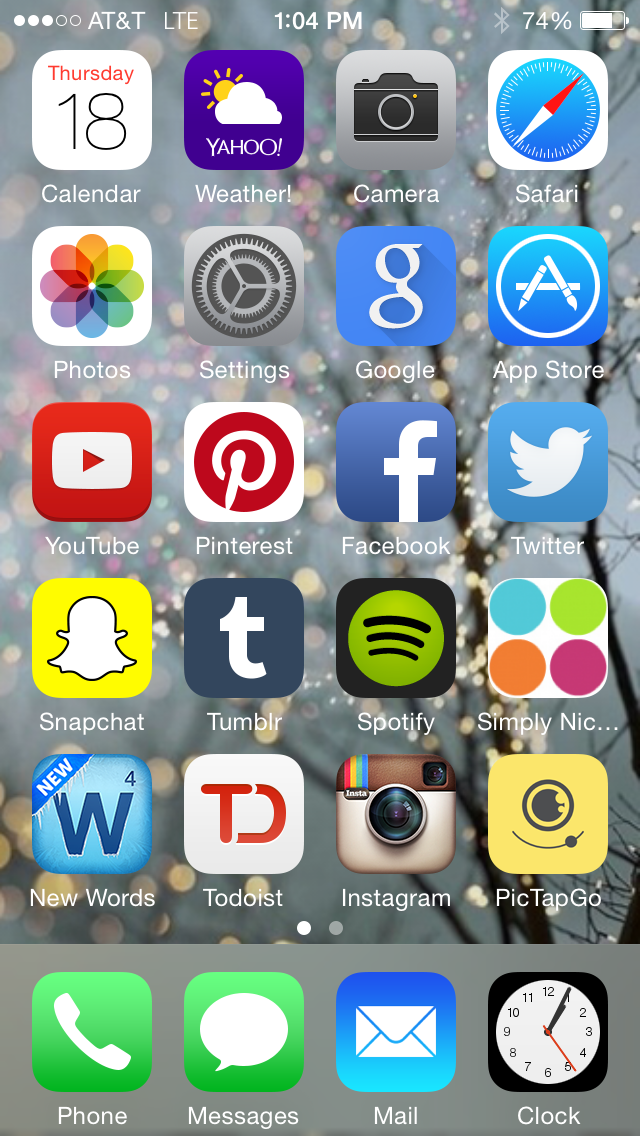
Home screen:
Calendar: I just use the iCal app that comes with the iPhone. It syncs with my personal calendar as well as my f/t job’s Outlook calendar. It’s not the most ideal solution for me, so if you a better calendar on your phone, please below and let me know.
Yahoo Weather: I love this app so much because it shows a nice little photo based on the location you set. I find that the weather predictions are usually spot on.
Camera, Safari, Photos, Settings: All general stuff that comes with the iPhone.
Google: My search engine of choice.
App Store: I like keeping this right on my home screen because I love browsing around for new apps.
YouTube: Although I don’t have my own channel, I have to catch up on my subscriptions every morning. It’s part of my routine at this point.
Pinterest: I love using Pinterest to look for new recipes, decor ideas, and outfit inspiration.
Facebook: I use this app for stalking random people (duh).
Twitter: Truth be told, I generally don’t surf through the Twitter feed on my phone. I prefer to use the desktop version when possible. I keep this app around to reply to tweets and read notifications.
Snapchat: I used to hate Snapchat, but at this point I’m addicted. I love subscribing to others’ accounts and watching their Stories in my feed. If you want to follow me my user name is: nicoleraudonis
Tumblr: I love using Tumblr to find interesting backgrounds for my phone, inspirational quotes and just overall pretty photos. I have my own tumblr if you’re interested in browsing through it.
Spotify: My favorite music app. I eventually want to purchase Spotify Premium, and since right now it’s $.99 for three months I just may have to. That’s offline, ad-free music people!
Simply Nicole: My blog, obviously! If you open my site in Safari, and click the little export button on the bottom bar (it looks like a square with an up arrow), you can select Add to Home Screen to get your own Simply Nicole app!
Words with Friends: I keep this on my home screen so I remember to play it. I loved this app a few years ago, stopped using it, and now am back on the band wagon.
Todoist: THE BEST to-do list app out there. I’ll be doing a full post on this very soon, so keep an eye out for that.
Instagram: Hands down my most used app. Don’t forget to follow me there: @nicoleraudonis
PicTapGo: My favorite app to edit Instagram photos. I love all the filters and editing options here.
Bottom Bar:
Phone, Messages, Mail and Clock: Pretty standard stuff here.
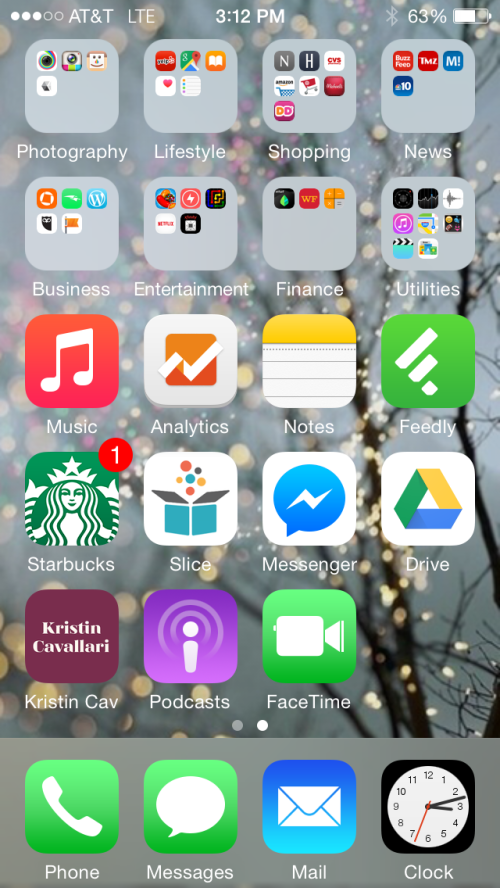
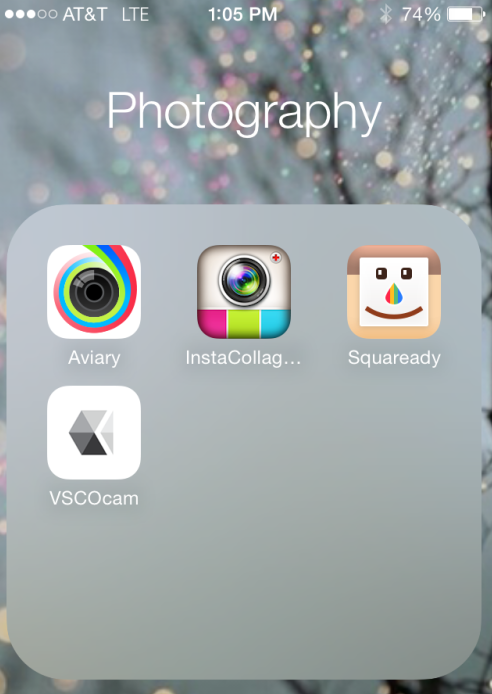
{Photography Folder}
Aviary: A photo editing app that I rarely use anymore; InstaCollage: What I use to make my Wednesday Round Up graphics on Instagram; Squaready: I use this to make rectangular photos into squares so I can easily upload them to Instagram; VSCOcam: A photo editing app I used to use a lot before I found PicTapGo.
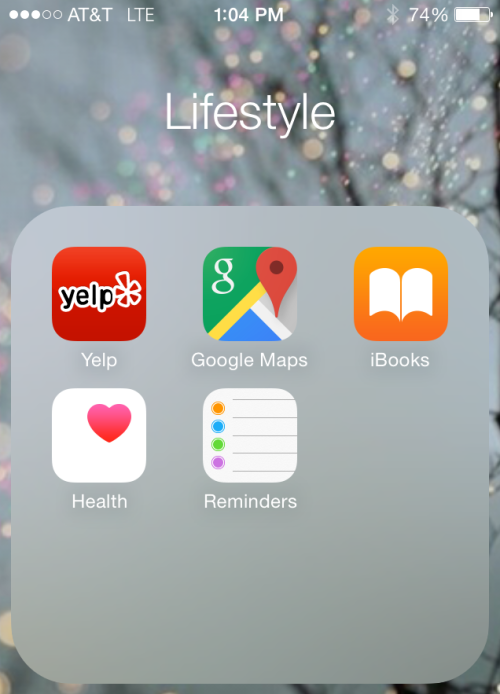
{Lifestyle Folder}
Yelp: I use this to find good restaurants if I’m in a new place; GoogleMaps: I use this if I’m lost and need to find where I’m going. iBooks: Default iPhone app, never used; Health: Default iPhone app, never used; Reminders: Default iPhone app, rarely use.
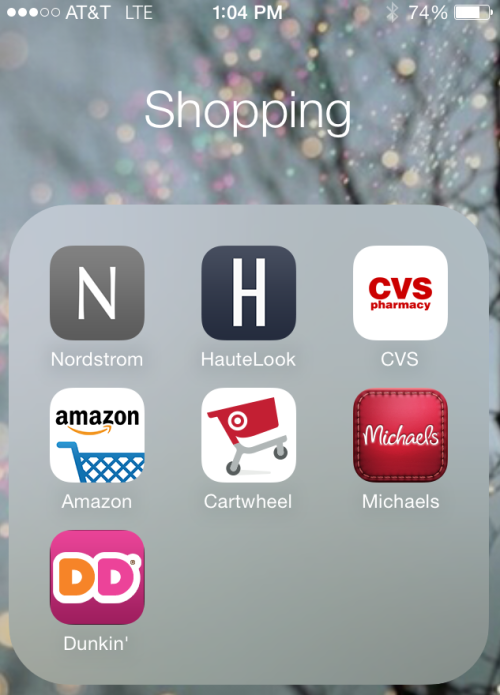
{Shopping Folder}
Nordstrom: Free shipping and returns. What’s not to love about Nordstrom; Hautelook: Flash sale website that I will check from time to time to see if any good designers are having a clearance sale; CVS: I use this to refill my prescriptions; Amazon: I don’t think I’ve ever actually used this app; Cartwheel: The Target coupon app! I use this every time I’m in Target to check for sales; Michaels: I use this to pull up the 40% coupon every time I’m shopping for craft supplies. Other than that, the app pretty much sucks; Dunkin: I only use this when the Eagles win a game and I get free coffee.
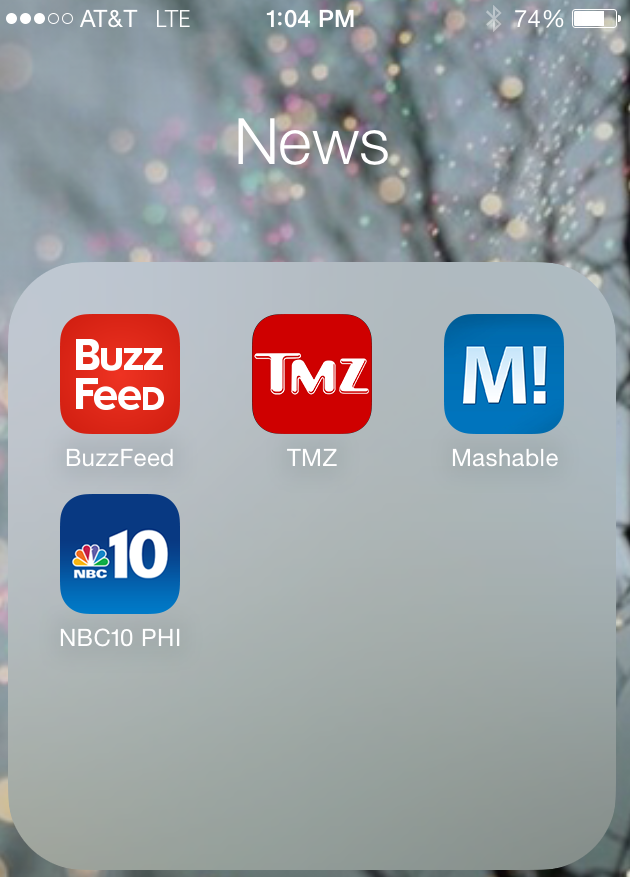
{News Folder}
BuzzFeed: Addicted to reading BuzzFeed articles. They are short and to the point; TMZ: Great place to catch up on trashy celeb news; Mashable: Love this app for tech/iPhone news; NBC10PHL: My favorite local news app.
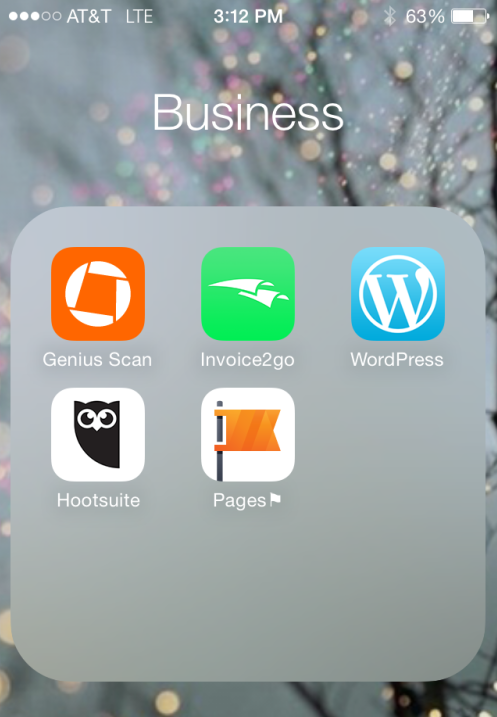
{Business Folder – stuff I need for my Blog, but don’t use too frequently}
Genius Scan: You take a picture of a document and it loads it up into the app and looks like you scanned it. It’s pretty amazing; Invoice2Go: I use this for any clients I need to invoice. It stores them all in one place so it’s very convenient; WordPress: I almost never use this app, since most of my blogging is done on my laptop, but I like keeping this on my phone in case I need to fix a typo; Hootsuite: I almost never use this app either, since I schedule all my tweets primarily on Hootsuite for desktop, but I like having it on hand if needed; FB Pages: As with the rest of the apps in this folder, I manage my Blog FB page mainly on my laptop.
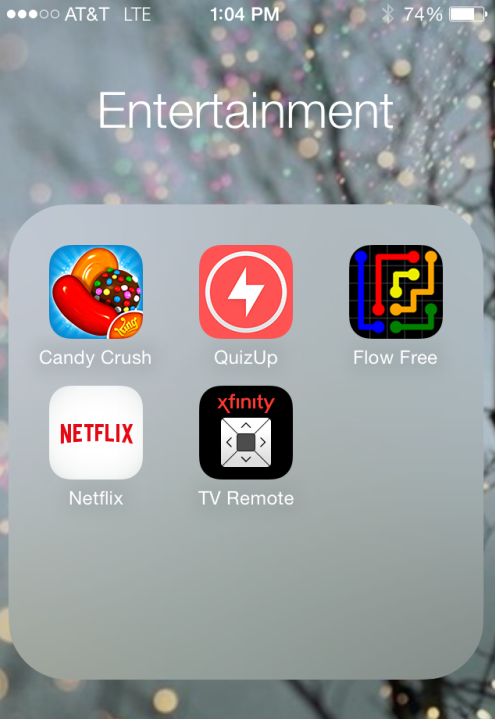
{Entertainment Folder}
Candy Crush: SUPER addicted to this game; QuizUp: I play this if I get really bored. I love play along with my sister and cousin; Flow Free: Another game I love. I finished the entire game and deleted it a while ago, but since redownloaded it so I could play all over again; Netflix: I use the app if I’m on wireless someplace and get really bored; XFinity TV Remote: I use this to schedule shows on my DVR.
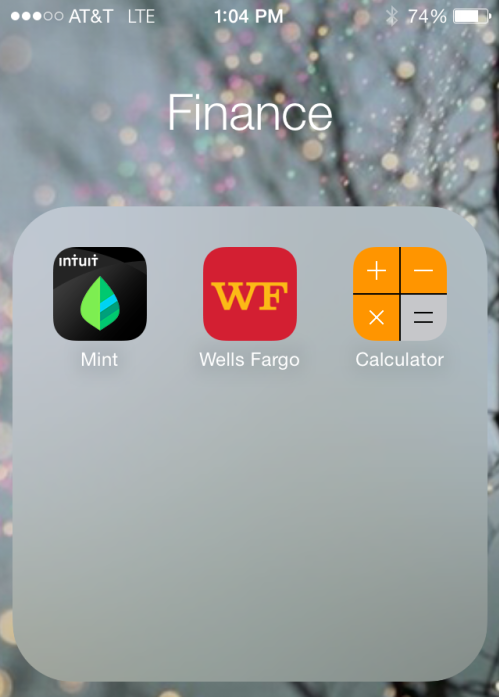
{Finance Folder}
Mint: Great app to keep track of all our bank account, student loans and budget. I don’t use this nearly as often as I should, but once we start seriously saving for a house (in January!), I’ll be using this more; Wells Fargo: My bank’s app. I love this app because I can see how much is in my bank account by clicking one button; Calculator: For adding, subtracting, multiplying and dividing. DUH.
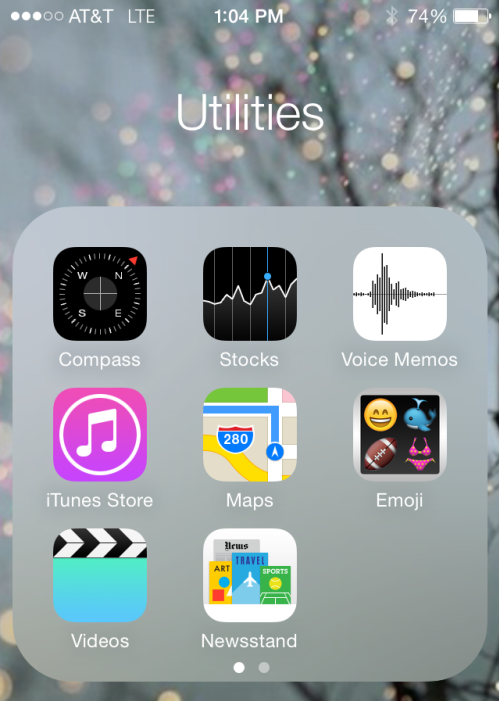
{Utilities Folder – all the useless stuff I never ever use}
Compass, Stocks, Voice Memos, iTunes Store, Maps, Emoji, Videos, Newstand, Weather, Passbook, Contacts, Game Center, Tips.
Other Apps on this Page
Music: Where I keep my Taylor Swift music 🙂
Google Analytics: I check this daily to see how much traffic I’m getting to the Blog, where the traffic is coming from, and the demographics of my readers.
Notes: In here I keep hashtags I frequently use, sections of parking garages where I park my car, and other random notes.
Feedly: My favorite blog reader. All you have to do is search for your favorite blogs and add them to your Feedly account.
Starbucks: I’m a gold card member so I use the app to keep track of my “stars” and free drink perks.
Slice: My sister-in-law introduced me to this app a few months ago and it changed my life. It syncs with your email and keeps track of all your shipping notifications. This was awesome to have during the holidays, because I always knew where my packages were and when they were getting delivered.
FB Messenger: Had to download this to answer FB messages on mobile. FB can’t you get it together and just have everything in one app?!
Google Drive: Love having Google Drive, because my spreadsheets and documents are at my fingertips at all time.
Kristin Cav: Anyone else love Kristin Cavallari from Laguna Beach and The Hills?! This is her blog app. She shares fun recipes, interesting health food articles and fashion/beauty tips.
Podcasts: Since becoming addicted to Serial, I use this app all the time. Now that I’m finished with Serial, I need a new Podcast to listen to. Comment below with some of your favorites.
FaceTime: I never use FaceTime, but I want to start using it more frequently in the new year to keep in touch with family and friends I don’t see too often.
Talk to Me
- What’s on your cell phone?
- What’s your favorite app?
- What’s your favorite podcast (besides Serial)?
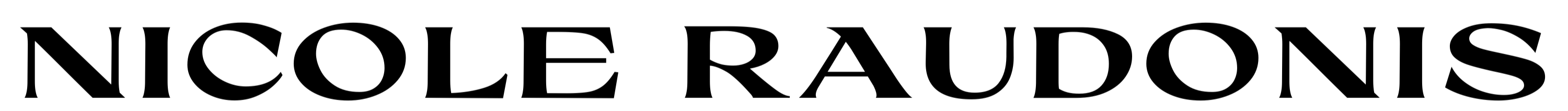
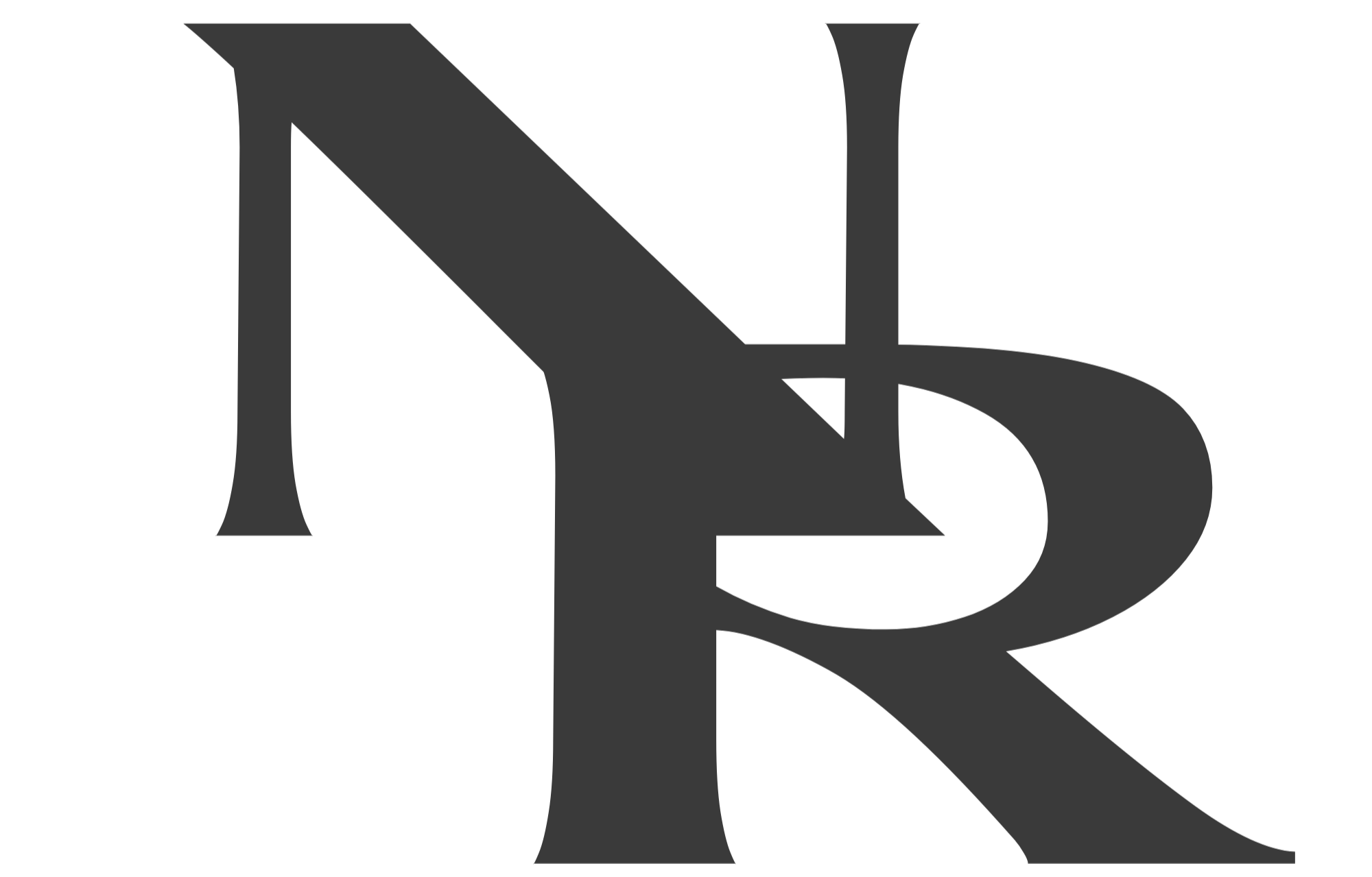
OMG so many apps! ha ha ha! We need to play WORDS WITH FRIENDS together! 🙂 I play it ALL THE TIME!!!
Just downloaded a few new apps to try – thanks! 🙂 The genius scan sounds like it could come in handy when you need to send an important email with attachments but are out and about.
mine is STUFFED and JAMMED with kids games 😉