
I love taking and editing photos with my iPhone. It’s much more convenient to use my cell phone than my DSLR while I’m out. Lucky for me, the photography apps for the iPhone are pretty amazing, and today I’m sharing with you the five that I use most frequently.
1. Camera+
$2.99 | Download
Camera+ is one of the best apps you can download. Instead of using the iPhone generic camera app, I use Camera+. I don’t use it for any of the filters, but instead use this app to enhance the image by editing the clarity, saturation, brightness, shadows, etc. Another great feature is the stabilization for anti-camera shake.
2. Afterlight
$.99 | Download
I’ve been using Afterlight for a few months now and I really enjoy its filters. The unique aspect of Afterlight is that you can create your own filter by using the Fusion feature. By turning on this feature, you can create whatever “recipe” you want. You can add the lighting effects that occur when your photo is taken with sun flare, backlighting or has light leaks. You can also adjust brightness, color, saturations, and shadow.
3. VSCO Cam
Free | Download
Oh VSCO Cam, I love you for your artsy filters. I use this app when none of the other apps are giving me what I’m looking for. The interface isn’t as user friendly as some of the other apps on this list, but your photos will turn out very high quality. There’s been times when my photos are a bit grainy, but after I add the VSCO filters, the photo looks great!
4. Instacollage
Free | Download
Although I haven’t used this app in a while, it’s nice to have on deck for whenever I need it. Instacollage does exactly what it says it does – creates collages for your Instagram photos.
5. Instagram
Free | Download
In the past, I was never a huge fan of Instagram’s filters. Over the past year however, they’ve really upgraded them and now include a way to adjust the intensity of the filter. Sometimes after I’ve edited my photo in one of the other apps mentioned, I’ll add an Instagram filter (with low intensity) to get a specific look.
Thanks so much for reading my post today!
Don’t forget to follow me on: Pinterest | Instagram | Facebook | Twitter
To see where I’m linking up today, check out my Link Party page!
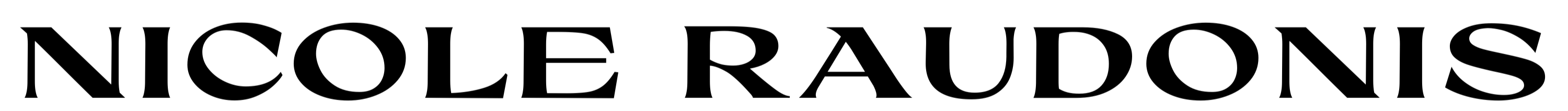
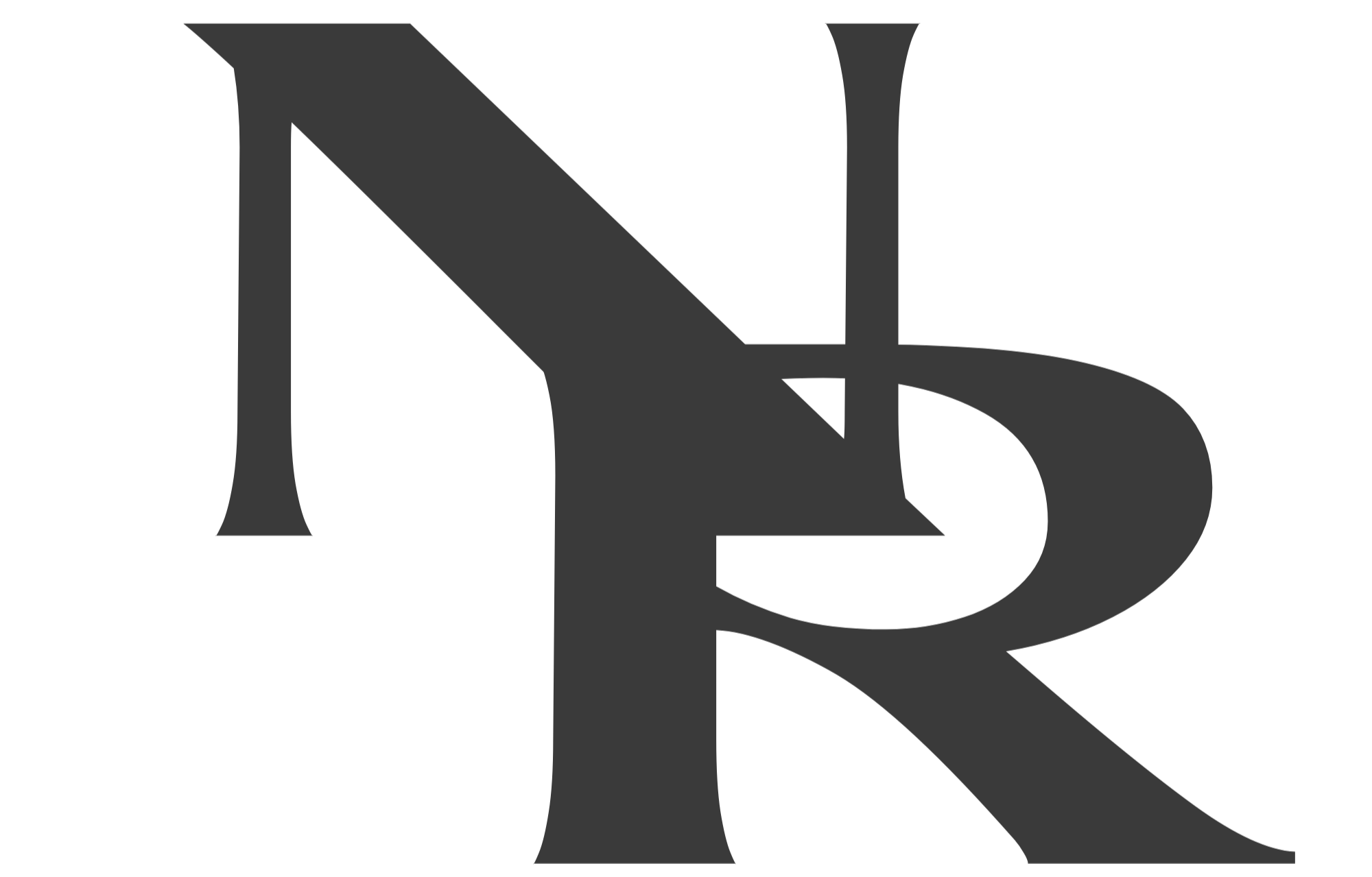
I agree with several of these picks. Camera + 2 is by far my favorite iOS camera app.
The only one I question is Instagram. Seriously, I do not get the point of that app at all. I would much rather post and share my images through Flickr or Google Photos. Instagram is ridiculous and encourages people to post lousy snapshot images of every moment in their life rather than actually making a nice image and then sharing that.
I like to see nice images others have taken. I could care less about a moment by moment documentary of their lives. The same can be said for many of the images posted on Facebook and Twitter also.
If you want to share your images, create something that is worth other people investing their time to look at!
I guess I really need to jump on the VSCO bandwagon, because everyone seems to be happy with it. Great list! I agree it’s much more convenient to use your phone for photos. Thanks for sharing!
YOU NEED to download BE FUNKY!